One of the biggest
topics of conversation in the SEO world at the minute is the Google ‘Sandbox’.
Definition: The
Google sandbox or “sandbox effect” refers to a commonly held belief that Google
has a filter that places all new websites under restrictions for a certain
amount of time to prevent them from ranking in searches. The idea behind the
Google sandbox is that newer websites are not as relevant as older sites, and
they are also more likely to be spam. For this reason, they are restricted and
allowed to mature before being allowed to rank well, much as a young child is
placed to play in a sandbox by his or her caregiver. Although Google will
neither confirm nor deny the existence of the sandbox, it is widely accepted as
fact.
Websites can be in the
Google sandbox for varying amounts of time, generally six months to a year. It
is extremely difficult to avoid having a brand new domain being placed in the
sandbox.
The filter exists to
prevent SEOs and spammers from easily manipulating search results by satisfying
all of Google’s major offsite and onsite factors.
Signs
of the sandbox include:
- The website is outranked for clearly navigational queries (the name of the website with exclusion of www. and .com, for example “yourwebsite”).
- Pages do not rank for exact title matches.
- The website ranks well for competitive queries and then drops into no man’s land to page 100+ of the SERPs, or does not show for targeted keywords at all.
- Site ranks well in Yahoo/Live, but not Google.
There is an important
difference between the sandbox and deletion from Google’s search
results. While the sandbox and a Google ban can seem to be very similar,
they are not. The sandbox is a filter (or so SEOs say) used by Google to
prevent new websites from taking top spots on search results, while a Google
ban is a complete exclusion of the website from the search results. To
find out whether your website was banned or was placed in the sandbox, simply
search using the following command:
Site: www.yourwebsite.com
If Google shows pages
from your website, it means you were sandboxed.
If you get the
following message: “Your search – site:www.yourwebsite.com – did not match any
documents.” – then you’re banned. If you’ve been banned, contact Google
with an inclusion request, but make sure to clear out all the elements that
might have caused you to get banned first.
Prepare
for Leaving the Sandbox
If the sandboxing is
affecting your website, don't just sit back and complain. The effect of the
Sandbox filter will reduce in time and in the meantime, you should be working
on your website to ensure that when you are out of the sandbox, your website is
optimized and ready to feature high in the SERPs.
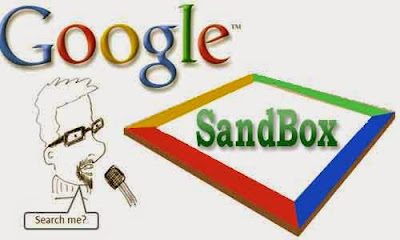
No comments:
Post a Comment