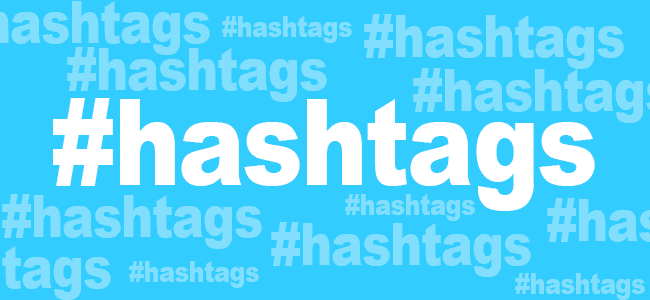What is Digital Marketing?
In simplistic terms,
digital marketing is the promotion of products or brands via one or more forms
of electronic media. Digital marketing differs from traditional marketing in
that it involves the use of channels and methods that enable an organization to
analyze marketing campaigns and understand what is working and what isn’t –
typically in real time.
Digital marketers
monitor things like what is being viewed, how often and for how long, sales
conversions, what content works and doesn’t work, etc. While the Internet is,
perhaps, the channel most closely associated with digital marketing, others
include wireless text messaging, mobile instant messaging, mobile apps,
podcasts, electronic billboards, digital television and radio channels, etc.
Why
Digital Marketing Is Important?
Digital media is so
pervasive that consumers have access to information any time and any place they
want it. Gone are the days when the messages people got about your products or
services came from you and consisted of only what you wanted them to know.
Digital media is an ever-growing source of entertainment, news, shopping and
social interaction, and consumers are now exposed not just to what your company
says about your brand, but what the media, friends, relatives, peers, etc., are
saying as well. And they are more likely to believe them than you. People want
brands they can trust, companies that know them, communications that are
personalized and relevant, and offers tailored to their needs and preferences.
5
Simple Digital Marketing Strategies That Can Help Your Business Grow:-
Digital marketing is
essential in today's world. With both competitors and potential customers
constantly online, digital marketing is the only way to stay ahead. When you're
a small business owner the online world can seem intimidating. Here is a list
of five simple digital marketing strategies that any business owner can
implement to help their business grow.
1. Setting
a Goal: You're looking for ways to help your small
business grow. You might want more customers, more recognition or maybe you're
looking to get ahead of the competition. Whatever the case may be, starting
with a solid goal in mind greatly increases your chances of success. Digital
marketing is a great way for small businesses to prosper, but going into the
process blindly can leave you with a jumbled mess. A lot of strategy and
precision goes into digital marketing and having a goal helps you know what to
focus on.
2. Creating
a Marketing Funnel: The most successful businesses
have an effective marketing funnel in place. A marketing funnel is when you map
out a customer's journey from when a customer is a complete stranger to when
they become a lead, and then put certain strategies in place that will
encourage them to move through this funnel. Things like lead magnets, calls to
action, opt-ins and offers are all effective pieces of a funnel. You can think
of a marketing funnel in four parts: Awareness, Interest, Desire, and Action.

Awareness:
The potential customer is aware of your product or service. They're still a
stranger, but they've come to your website for a reason. They're looking for
something they need. At this stage you want to attract the customer by showing
them that you have something they're looking for. Use a lead magnet or
call-to-action to give the customer a valuable resource related to your product
or service (i.e: what they need) in exchange for more information about them
like their email address, phone number, profession and current needs. Find out
who they are and why they came to your website.
Interest:
They are actively expressing interest in a certain type of your products or
services. At this point you've given them some information and they're
interested in what you have to say or the services you provide. You've used
your lead magnet or CTA in stage one to gather more information about them. At
this stage it's a good idea to supply them with further information that is
more tailored to their specific needs. Showing them that you not only took the time
to get to know them, but also have something that's specific to their needs
will show that you're attentive to and care about your customer's wants and
needs.
Desire:
They've taken an interest in a specific product or service. Now that you've
supplied them with information specific to what they're looking for, they've
found a product or service you provide that might be a good fit for them.
Invite them to schedule a consultation using an email or a call-to-action. At
this stage you want to tell them more about the product or service they're
interested in. Show them why they need it and exactly how it will benefit them.
Action:
Taking the next step towards purchasing. This is when you're able to turn your
potential customer into a lead. You've given them valuable information, shown
them you pay attention to your customer's needs, and shown them that you have
something they need that will benefit them. All that's left is discussing
things like price, payment and other aspects of your product or service that
are relevant to a buyer.
Having an effective
marketing funnel won't just get you more leads; it can also help you turn leads
into repeat buyers. If the customer has a good experience they might return to
purchase from you again or even tell others they know about your business. The
elements of a marketing funnel can seem like a lot to put together, but they're
simple concepts when broken down. You'll see that numbers 3,4 and 5 help to
break down and explain the different aspects of having a marketing funnel in
place on your site and how to put together some of the most important pieces of
it.
3. Developing
a call-to-action: We talked about using a
call-to-action in the second step as a part of your marketing funnel, but what
is a call-to-action exactly? A call-to-action (CTA) is an image or text that
prompts visitors to take action, such as subscribe to a newsletter, view a
webinar or request a product demo. CTAs should direct people to landing pages,
where you can collect visitors' contact information in exchange for a valuable
marketing offer. In that sense, an effective CTA results in more leads and
conversions for your website. This path, from a click on a CTA to a landing
page, illustrates the much desired process of lead generation. In order to
increase visitor-to-lead conversion opportunities, you need to create a lot of
calls-to-action, distribute them across your web presence and optimize them. A
good CTA should be attention grabbing and help lead a potential customer
further into your marketing funnel.
4. Creating
an Effective Lead Magnet: A lead magnet can be used
alone or along with a CTA.
This will also be used either within your marketing
funnel or as a way to drive potential customers into your funnel. Supply them
with something relevant to your product or service that they want. Use your
offers as a way to gather more information about a potential buyer while
driving them further into your funnel at the same time. This brings them closer
to becoming an actual quality lead who will spend money on your product or
service. The idea behind a lead magnet is to trade information. You supply
something like a free download of a white paper, but in order to complete the
download the individual has to fill out a form that will provide you with more
information about them. You'll use the information you gather to interact with
them more as they progress through your funnel.
Quality
Content: Use content such as blog posts, press releases and
articles on authority websites. Insert links to various places on your website
within this content to build your brand name through exposure and drive traffic
to your website.
Keyword
Strategy: Inserting related keywords into content will help
your content and website show up in more search results, this leads to higher
volumes of web traffic.
Website
Optimization: Ensuring that your website is optimized
and functioning at its best is essential. People don't want to visit a website
that doesn't work properly.
Social
Media: Use engaging social media posts to attract more
traffic to your site. Using pictures, video, and other relevant media will help
your posts get more engagement.
Try these simple
digital marketing strategies out on your website and see for yourself how much
of a difference they can make. If you want your business to grow, digital
marketing is the place to start.