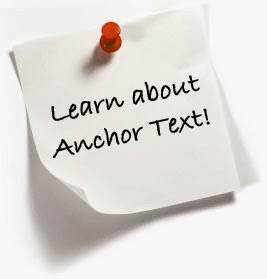When it comes to
boosting traffic to your website, you have two basic options: pay-per-click
(PPC) advertising or search engine optimization (SEO). You can pay for traffic
using the PPC advertising programs provided by Google Adwords, Yahoo Search
Marketing and others.
A common question that
every small business owner has when it comes to driving visitors to his or her
website is whether search engine optimization (SEO) or pay-per-click (PPC)
marketing is the best option. These are the two most effective traffic sources
and each has pro's and con's to consider.
Pay-Per-Click
(PPC):
PPC advertising, also
known as “Paid Search” or “Search Engine Marketing (SEM)”, is the
process of paying for advertising on sites and search engines but the
advertiser is not charged unless someone clicks on an ad. Most often (but
not always) PPC is an auction where you compete for position against other
advertisers.
PPC can allow for much
quicker wins in visibility or conversions for advertisers whereas SEO is a long
term effort of building a community to help your organic presence. While
it can take a long time to rank #1 organically on search engine results pages
via SEO, advertisers can use PPC ads to appear above organic or SEO results,
seen in red in the image above, within minutes of opening an advertising
account.
Advertisers select
keywords to bid on, which match to the search queries, or actual words users
are searching for. Similar to SEO, content (in ads) and relevancy are
significant factors in getting ads to show in the top position. Search
engines like Google give each ad a quality score (1-10 basis) based off of
numerous factors which they unfortunately won’t elaborate much on. That
quality score is then multiplied by your bid to get an overall Ad Rank.
In an auction setting like Google’s, an advertiser only ends up paying just a
bit more than the one below them, after all Ad Ranks are evaluated. So the
amount an advertiser bids is not necessarily what’s charged upon a click.
Pay-Per-Click
Pro's
- Instant traffic to your website -- pay-per-click gives you the ability to have ads on the top of search results almost immediately after setting up a PPC campaign.
- Full control -- you are in complete control of your ad copy, the keywords that will trigger your ad and the destination URL that the visitor is sent to after they click on your ad.
- No worrying about algorithm updates -- PPC ads are not impacted like the organic (unpaid) search results are when search engines perform an algorithm update.
- Complete brand dominance -- Paid search marketing lets you control prime real estate in the search results when your brand shows up in both the natural results and the paid search results.
- Laser target your audience -- you can target your ideal customers by controlling what geographical locations will see your ads, allowing small businesses to only target potential local customers.
Pay-Per-Click
Con's
- Can be very expensive -- pay-per-click can be very expensive if the campaign is not correctly set up, resulting in a depleted budget with little to nothing to show from it.
- Must test extensively -- PPC takes a lot of personal experience and ongoing testing, which is the reason many small businesses hire digital marketing firms to handle their PPC management.
- Must optimize constantly -- Paid search marketing is not a "set it and forget it" advertising option, as PPC campaigns require constant optimization and fine tuning in order to keep the ads performing and producing a ROI.
Search
Engine Optimization (SEO):
SEO is about getting a
website found and ranking high on search engine results pages. It is also
often referred to as organic or natural search results, highlighted in blue
above. When a searcher decides to click on these results there is no fee
charged to that website.
The hard part is
optimizing a site so that the search engines recognize it as highly qualified
and relevant to the search query. This process can take time, and there’s
no concrete answer for how to rank #1. While clicks on these links may be
free, it can take an investment of time and money from a business to make the
right optimizations to their site to produce the desired results.
It’s also important to
remember that search engines are not real-time rankings; they’re an index of
sites the engines have visited over time and they may only visit some sites
every few days. A SEO manager’s job is to understand what these search
engines deem relevant and high quality in order to make savvy and efficient
decisions which will increase natural rankings when a site is surveyed or
crawled. In order for a website to rank higher, there are two main factors
search engines consider: On-Page and Off-Page factors.
On-Page
factors include everything on your website that help search
engines find it. Among many other factors, these elements include:
- Keywords that are relevant to the things people are searching for.
- The site’s architecture. For example: load time, internal linking structure, title tags, search friendly URLs, and others.
- Content on the pages relevant to the products and users. Content is KING!
Off-Page
factors focuses on getting other sites to include a
link/reference back to your website. This is seen as a vote of confidence in
the eyes of the engines. Known as “Link Building” for SEOs, this process
is best managed by building relationships and generating quality links vs.
spamming links across the web. A few strategies for building links can be
through guest blogging, sponsorships, discounts, infographics, building a
resource or an asset.
Search
Engine Optimization Pro's
- Natural exposure and credibility -- holding a top organic (unpaid) search result not only provides a lot of exposure but many consumers view organic search results as being more credible because they are not paid ads.
- Large ROI potential -- the organic search results will typically attract more clicks which bring in more conversions and revenue, and ultimately a solid ROI.
- Exposure on several search engines -- high quality search engine optimization can provide your small business with exposure on several search engines, such as Google, Yahoo, AOL, and Bing.
Search
Engine Optimization Con's
- Quality SEO takes time -- SEO can take many months to notice results, but when it is done the right way it can result in consistent website traffic and a nice ROI.
- High competition -- some business categories and keywords have very high competition and your small business might be trying to fight an uphill battle against corporations with huge budgets and resources. No business owner starts a search engine optimization campaign or hires a SEO company with the intention of going after page #2 -- everyone wants first page rankings and ultimately the top spot.
- Susceptible to algorithm updates -- an algorithm can really shuffle the search results, causing organic rankings to fall and months of hard work and money to be flushed down the drain -- this is why it is so important to use a SEO company that uses content marketing and social engagement rather than mass link building strategies.
Final
Thoughts
While pay-per-click
marketing can produce immediate results you must be willing to spend the money,
but it allows you to dominate the top paid search results. Search engine
optimization can deliver a solid return in the long run and while it takes time
to do it correctly you do not want to take any shortcuts that put your website
in danger of a penalty.
Still wondering whether
search engine optimization or pay-per-click is the right choice for your small
business? Using a combination works really well, although it really comes down
to your available budget and goals.